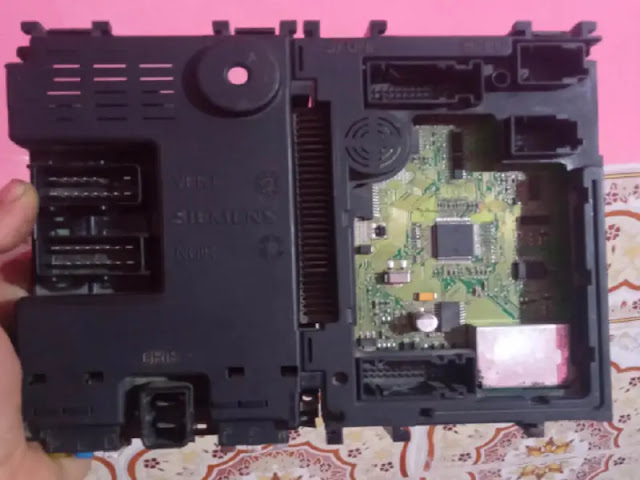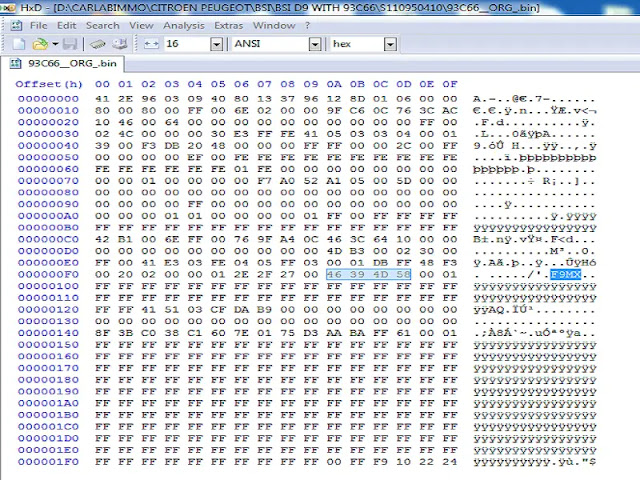Today I will
talk about repairing a Peugeot 406 car. The owner of the car
came to my workshop complaining about problems in the car, and these problems
were related to many things that do not work in the car, such as: locks and
unlock doors, windshield wipers, and lights do not work, in addition to that
indicator lights stayed flashed in all time.
after scanning the car by pp2000 and check the faults, check the
wiring of the car and confirm the wiring is okay, it was decided to change the
bsi module and confirmed it is faulty.
The BSI is standing for a builtin System Interface, which is an
intelligent unit and is responsible for many things in the car such as the
immobilizer system and the comfort system, the picture below shows that.
And yes, the block does not seem to be flooded, but in terms of
external examination of the board, it seems that it is not good and that there
are many paths cut off.
Anyway, we decided to change the unit and told the owner of the car
to bring a second hand BSI.
NOTE
BSI is a computer and an intelligent unit. Be aware that certain procedures must be followed when disconnecting and reconnecting power to the BSI to avoid corrupting the software code and losing settings and data. Failure to follow these simple rules can result in loss of configuration or failure of the BSI. Recovery can be very costly and time consuming. To follow the safety procedure just visit this topic link. here
how to extract the pin code manually
There are many programs that can be used to extract the pin code,
but in this topic I will give you a method that enables you to extract the pin
code manually. to extract the pin code open your dump in any program that can
read hexadecimal, in our case i am using HXD, the pin code is located in
address 000000F0, exactly in address 000000FA to 000000FD, so the pin code is
F9MX.
But be aware!!! This pin code "F9MX" that you got from the dump is not the correct PIN code, so what is the correct PIN code??.
The correct pin code is encrypted by swap bytes, so the correct pin
code for this BSI is "9FXM" not "F9MX", and the instruction
picture below show how to get the correct pin code.
BSI replacement method
After i get the pin code and save it, i want to move the original
eeprom into a second hand bsi, so in this case i don't need to initialize the
keys because the original keys is saved in an original eeprom. and yes, the bsi
is replaced by a second hand and everything is okay, car starts good, and all
faults has been fixed.